

CSS Trendy Design Examples (Parallax, Floating Menu)
This article demonstrates how to build a Web page containing examples of trendy CSS designs using only HTML and CSS.
By — Sreemaan K C K S — “Smart Coder”
The majority of people mistakenly believe that the term “parallax effect” refers to a type of visual effects editing that is employed in photography, graphic design, or other platforms. But in the user interface for the website, we’ll notice something somewhat similar to the above-mentioned item. As a bonus to the article, we also look at creating a floating button and a smooth scroll, two tools that let visitors navigate the main sections of an app or website.
Ever browsed a page that felt active as you scrolled across it? Like you were browsing across multiple views at once? That creates a 3D depth appearance and is known as a parallax effect. It occurs when the various parts of a page move at various speeds. A website’s surfing experience can be enhanced by parallax scrolling making it more engaging and dynamic.
The keyboard’s Page Down button won’t immediately take you to the following page as you scroll down. As a result, smooth scrolling will be a lot more seamless and fluid for you.

Work wiser rather than harder. The floating action button aims to accomplish that. Floating action buttons, also known as feedback menus at Usersnap, improve the usability of a website. The screen’s primary action is represented by floating action buttons. The button is a widget that sits above the contents of the screen and is typically formed like a circle with an icon in the middle. The button opens a menu of action alternatives, these choices typically include important links, contact information, and feedback channels.
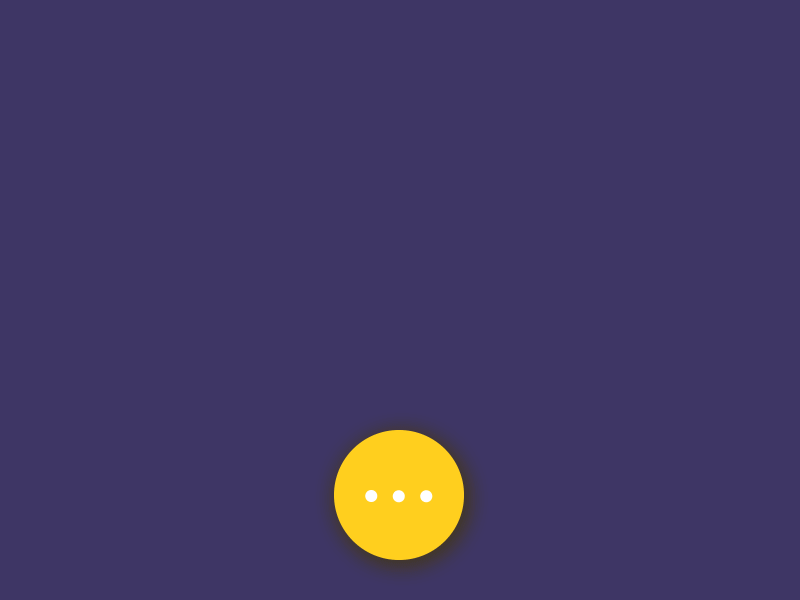
Let’s construct a basic example web page with a parallax effect, smooth scrolling, and a floating button.
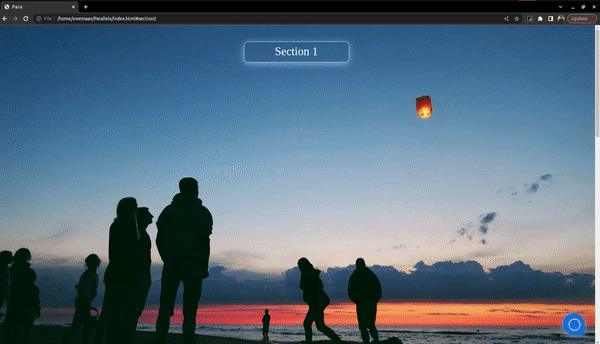
For this Web-page implementation, I have used HTML Code structure along with CSS for styling.
Step: 1
Create a background picture with a parallax effect and add a container with some content in the web-page.
Html Code:
https://gist.github.com/SreemaanKCKS/98bb51bfb8e52513697413b4ff8ef15cCss Code:
https://gist.github.com/SreemaanKCKS/b5f403092d46addba3ab0dcc3cc0e424
Step: 2
To achieve Smooth Scrolling, add an anchor tag to the div element containing the background picture.
Html code:-
https://gist.github.com/SreemaanKCKS/4c42b4b219a6692cd364299241dc7383Css Code:-
https://gist.github.com/SreemaanKCKS/3cc377a515e723b6b7c8603c27d5751f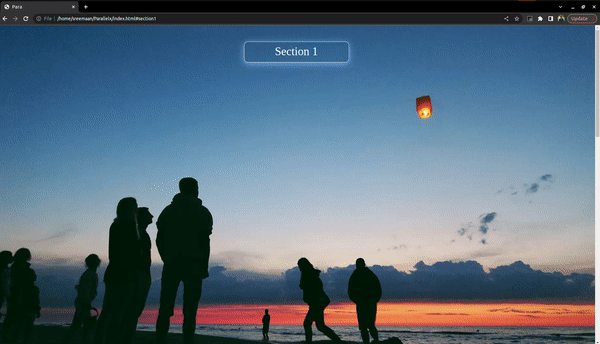
Create a floating button that is fixed for the entire webpage and is always accessible.
Step: 1
Html code:-
https://gist.github.com/SreemaanKCKS/0fd315d6f86c547e96df1f2fdf53111dCss Code:-
https://gist.github.com/SreemaanKCKS/aa0049d5d924ae800d28b1bd98f533e0
3. The <label> tag defines a label for several elements, since doing so toggles the input when clicking the text included within the <label> element.
4. To bind them, the for attribute of the label element must match the id attribute of the related element.
5. To make the button look attractive, add the necessary CSS properties.

Step: 2
We must make the floating buttons hide and visible while switching between open and close. Make a floating-wheel div container with some para tags or icons inside anchor tags.
Html code:
https://gist.github.com/SreemaanKCKS/8f8c246cf794855f4a0c55bae9ee5a03Css code:
https://gist.github.com/SreemaanKCKS/9c879aea635acc5d6165d34108a53433
3. While the checkbox is selected, CSS transition and transform
attributes are triggered to make the floating buttons visible. For
Example: .floating-checkbox:checked ~ (particular css class name).
Inside the class, add the necessary css property to make the buttons visible.
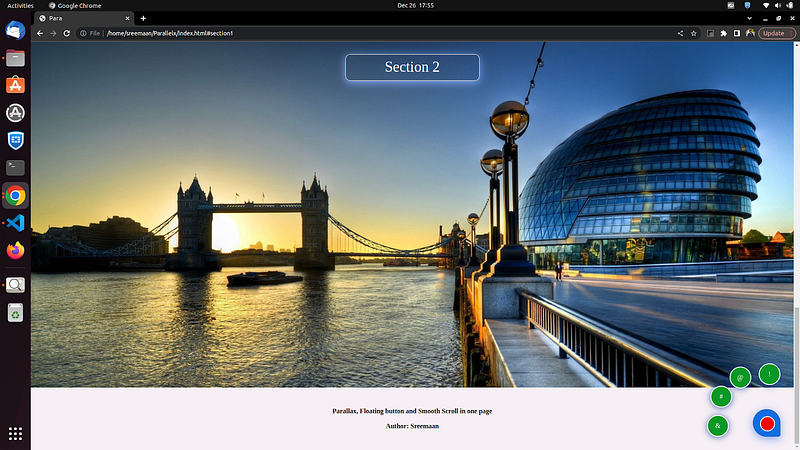
https://jsfiddle.net/Sreemaan_KCKS/wodt0fez/2/
As we stay updated with the current css trends, we learn additional skills for creating an attractive, useful, and fluid website. This article serves as evidence that it is easier to construct websites without the use of javascript.
Author
Reviewed By
Editor
We at CaratLane are solving some of the most intriguing challenges to make our mark in the relatively uncharted omnichannel jewellery industry. If you are interested in tackling such obstacles, feel free to drop your updated resume/CV to careers@caratlane.com

Leave a Reply