

Early Stage Issues in Android Development: Navigating the Challenges and Overcoming Common…
By Shalini Saravanan— “Tech Savant”
Android development can be challenging, especially for beginners who are just starting. In this post, we’ll take a look at some of the most common issues that beginners face in Android development, and provide some solutions to these problems.

The issue that I faced was the emulator kept going offline every few minutes, which made it impossible to test the feature properly.
I tried restarting the emulator, closing and reopening Android Studio, and even restarting my computer, but nothing seemed to work.
After some research, I found out that the issue could be caused by several factors such as:
To resolve the issue, I tried the following solutions:


3. Delete an emulator, install an emulator with the latest version, or cold boot the existing emulator.

You can install the new emulator by clicking on create new device and selecting the appropriate version as shown below:

4. Resetting the ADB connection
To do this, open the command prompt and enter the following commands in the terminal:

Another regular obstacle that I faced was When I tried to commit my changes and push my code into GitHub, I got an error message that said password authentication was no longer supported. I was confused — how was I supposed to authenticate without a password?
I learned that GitHub had made this change to enhance security. So they were now using token-based authentication. That sounded great, but how could I use it? I found that there is a way to resolve this issue.
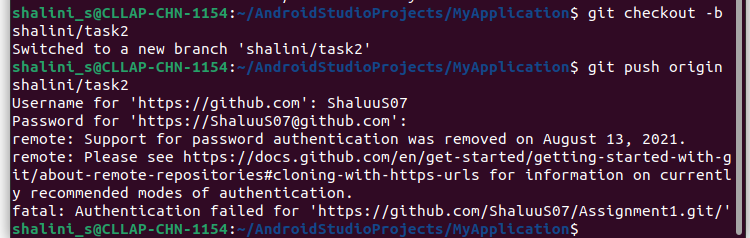
Personal Access Tokens:
To do this, you need to create a token in your GitHub account settings > Developer settings > Personal Access tokens > Tokens(classic) > Generate New Token as shown below.
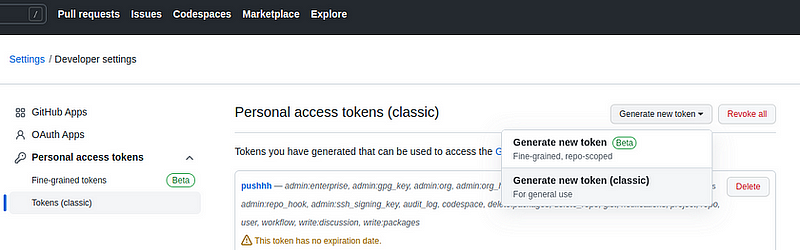
After this, you will be receiving a link that can be placed in the password section of the command prompt.
Have you ever encountered an app crash while developing software? If so, you know how difficult it can be to identify the root cause of the issue. Luckily, using a debugger point can be a useful tool to pinpoint the problem and fix it quickly.
Setting the Debugger Point:
Find the code section where you suspect the crash occurred. Then, set the breakpoint by right-clicking on a line of code. When you set a breakpoint, it will be indicated by a red dot in the left-hand margin of the code.
Once you’ve set the breakpoint, run the app in debug mode as shown below. When the app runs, it will stop at the breakpoint, and the debugger window will open.
You can use the debugger window to look through the code line by line, inspect the values of variables and expressions, and understand what’s happening in the program.
If you find the problem, you can fix it, and then resume the execution of the code and the app will continue to run as normal.

In Conclusion, Android development can be challenging for beginners, but with the right strategies, common issues like emulator connectivity, Authentication, and App crash can be resolved. By overcoming these obstacles, developers can improve their skills and create successful Android applications.
Author
Editor
We at CaratLane are solving some of the most intriguing challenges to make our mark in the relatively uncharted omnichannel jewellery industry. If you are interested in tackling such obstacles, feel free to drop your updated resume/CV to careers@caratlane.com!

Leave a Reply