

Headspin- The Power of Performance
By Padmini Aishwarya Bolgam- A Sitha “The Warrior” in her own Life!
Where there is a will, there is a way. This quote truly portrays the situation we were in. For almost so many months we tried different tools for testing the Client-side Performance of our Mobile App. After so many trials we succeeded in finding an apt tool for our requirements. Let’s first talk about the failures in finding a tool according to our requirements.
Firstly, we tried Apptim a very long ago but it only gives the results of what we do manually and moreover, the parameters are not satisfiable. Then we explored HP Load Runner Truclient Protocol, but that’s not comprehensible. Then came our Hero of the story HeadSpin.
HeadSpin is a performance management tool that provides insights into your app’s performance.

HeadSpin makes automated and manual testing easier. It helps solutions for
These solutions help improve the quality of the user experience by finding issues early and preventing them and of course from becoming more significant problems. It actually helps with automated testing, CI/CD Pipeline workflow integration, and screen recording.
HeadSpin makes it easy to run automation test scripts on HeadSpin’s devices. HeadSpin supports Appium / XCUI Tests and many more.
Now let’s run our automation suite on HeadSpin devices
In our automation suite, we have used NodeJs framework.
Firstly, we need to set up our Config file by giving the Capabilities, appId, hostname, protocol, and pathname.
In the Load Balanced Configuration of the HeadSpin website, we will get the hostname, protocol, and pathname
https://appium-dev.headspin.io:443/v0/d107bdf324bd41dfb8feb70b077151ab/wd/hub
here, the hostname is appium-dev.headspin.io
the protocol is HTTPS and the pathname is v0/d107bdf324bd41dfb8feb70b077151ab/wd/hub. The path is having a unique token for each headspin user.
we can get appId of the app using
curl -X POST https://<tokenid>@api-dev.headspin.io/v0/apps/ipa/upload should be entered in the terminal to get the appId of the app.
Secondly, the capabilities are also should be added
{
deviceName: “iPhone X”,
automationName: “xcuitest”,
platformVersion: “14.4”,
platformName: “ios”,
bundleId: “com.apple.Preferences”
}
Since HeadSpin provides Appium, we don’t need to install Appium in our Local. The most beautiful part is Appium Inspector will also be connected to your HeadSpin device through which we can get the xpaths.
After running the automation suite, a report will be generated. In HeadSpin report will be generated in two ways.
Compared to Burst UI, Waterfall UI gives comprehensible results and gives the report in a well-designed way with all the parameters.

Waterfall UI gives the report of app health very accurately in every possible way. And it shows the battery consumption time, and draining percentage for each action.
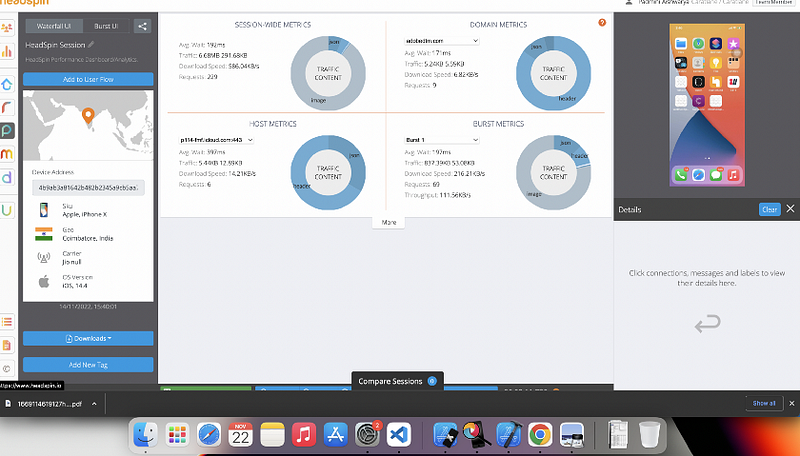

Let’s understand the pros and cons of HeadSpin:
Pros:
(i) User Friendly and reliable.
(ii) Keep track of each browser we have tested and when we lastly updated them.
(iii) Remove any deprecated code or plugins that may cause issues with other browsers.
(iv) Test our website on all browsers to ensure compatibility.
(v) Broad range of integrations and Record & playback features.
Cons:
Author
Editor
We at CaratLane are solving some of the most intriguing challenges to make our mark in the relatively uncharted omnichannel jewellery industry. If you are interested in tackling such obstacles, feel free to drop your updated resume/CV to careers@caratlane.com

Leave a Reply